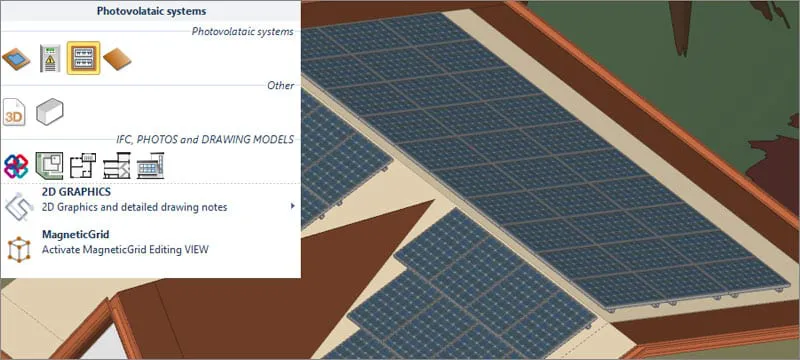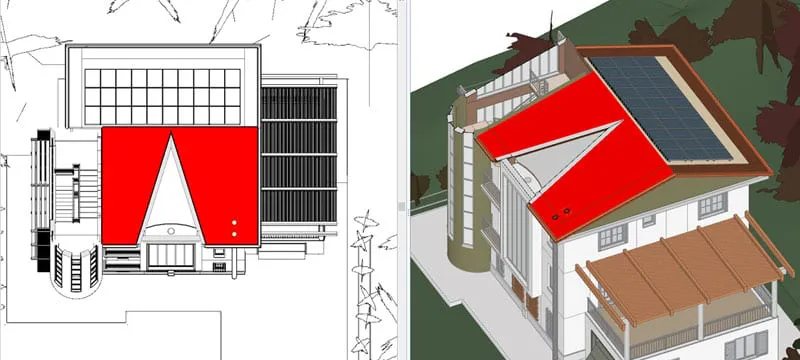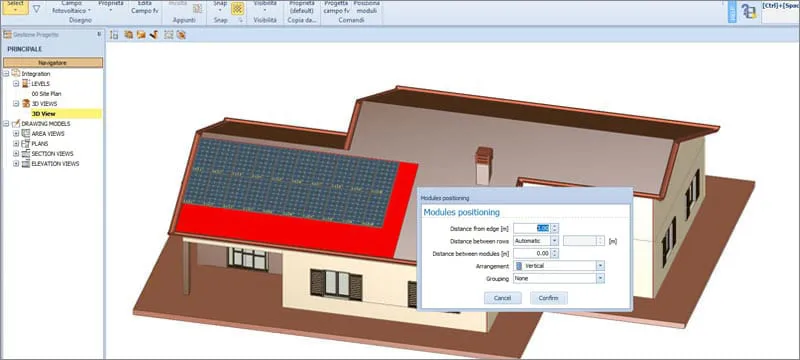Quickly design and set up your photovoltaic system with a simple to use but powerful 3D BIM modeler
Solarius PV offers you the simplest way to design and size PV systems according to your specific needs: 3D/BIM modelling.
Design any type of photovoltaic system starting from scratch, either from an AutoCAD® DXF/DWG file or from an Edificius, Revit®, ArchiCAD® or IFC BIM model, etc.
With the Solarius PV 3D objects:
- quickly define the building footprint, surfaces and obstacles;
- use the dedicated objects for representing "Electrical switch-panels", "PV generators" and "Inverters";
- detail your PV system design by using objects available for free in the extensive online collection of 3D Models, import SketchUp®, OBJ, 3DS, etc. file formats.
The 3D modelling process allows you to identify installation surfaces for your photovoltaic modules with a simple click. Check the correct positioning of the photovoltaic field in real-time and in relation to the true conditions of the installation site (inclination, orientation, irradiation, shading, etc.).
Solar Photovoltaic Design software free for one month
Find out more
3D objects input to design any type of photovoltaic system
With Solarius PV, use 3D objects to quickly model the building's volume footprint, define the PV field installation surfaces and the presence of any obstacles present (chimneys, roof dormers, pylons, etc.) even without any further graphical support.
It doesn’t matter how complex the existing building is: using the "volume" and "inclined surface" objects you can easily model any type of situation directly in 3D even using AutoCAD® DXF/DWG file formats.
3D modelling offers you the advantage of being able to check your system layout and positioning in real time and for all periods of the year, according to the real conditions of the installation site (inclination, orientation, radiation, shading, etc.)
In the case of ground mounted installations, once the site is correctly schematized, easily enrich the project with various types of "3D Models" of canopies, shelters and other photovoltaic support structures. If you need specific objects, even import your own 3D Models into the project with full support for many widely used 3D model formats (SKP, OBJ, 3DS, etc.)
Complete the design with dedicated objects for representing "Electrical switch panels", "Photovoltaic generators" and "Inverters" inserting them in the 3D model with maximum freedom.
Integration of the photovoltaic system with the BIM model and the architectural project
In addition to importing DXF or DWG drawings with Solarius PV you can also:
- import the project as a BIM model of the building or installation site directly as an IFC file produced with any BIM design authoring software such as: Edificius, Revit®;, ArchiCAD®, AllPlan®, VectorWorks®, etc.)
- design the photovoltaic system directly on the imported model using the 3D parametric objects containing all the information necessary to complete the building information model.
- export the photovoltaic system BIM model as designed in IFC file format to continue the design workflow of the digital construction model as required by the BIM process philosophy
Solarius PV adopts the IFC standard by buildingSMART international, the only format that can provide assurance of correct file creation, management and data, documents and models sharing among all subjects involved in a given project.
If you need to reach a high standard of activity sharing with all collaborators involved in design, construction and maintenance of the photovoltaic system and the building, you can even integrate your Solarius PV project into the usBIM.platform collaborative platform.
Assisted design of the photovoltaic field
With Solarius PV locate the photovoltaic installation surface with a simple click.
From the selected object, the necessary installation surface is extracted with the automatic recognition of orientation and tilt data.
The identified surface will be automatically filtered from any obstacles that may be present (includimg chimneys, dormers, balustrades, trusses, lighting poles or holes and obstructions) to obtain the correct positioning of the photovoltaic field.
Once the surface has been identified, the software helps you select the correct number of modules based on the defined design criteria. You can, for example, opt for a solution that maximizes annual production rates or simply go for maximum power output, etc.
Define more than one installation surface directly on the 3D BIM model (roof, shelter, canopy, flat roof, ground, etc.) on which to install multiple photovoltaic fields.